22 important PC Tricks
TIP 1.
BLUETOOTH
Now you don't need to install any software for your Bluetooth device.
You don't know but you already had it in your window xp and vista.
It can be used as:-
1. Open the run command
2. Now type 'fsquirt' without quotes ''
3. Now just select whether you want to send or receive any file very easy ......
TIP 2.
Top Ten Tips To Improve System Speed
Top Ten best tips to improve System speed . Use tips for icrase system speed.
1. Let your PC boot up completely before opening any applications.
2. Refresh the desktop after closing any application. This will remove any unused files from the RAM.
3. Do not set very large file size images as your wallpaper. Do not keep a wallpaper at all if your PC is low on RAM (less than 64 MB).
4. Do not clutter your Desktop with a lot of shortcuts. Each shortcut on the desktop uses up to 500 bytes of RAM
5. Empty the recycle bin regularly. The files are not really deleted from your hard drive until you empty the recycle bin.
6. Delete the temporary internet files regularly.
7. Defragment your hard drive once every two months. This will free up a lot of space on your hard drive and rearrange the files so that your applications run faster.
8. Always make two partitions in your hard drive. Install all large Softwares (like PSP, Photoshop, 3DS Max etc) in the second partition. Windows uses all the available empty space in C drive as virtual memory when your Computer RAM is full. Keep the C Drive as empty as possible.
9. When installing new Softwares disable the option of having a tray icon. The tray icons use up available RAM, and also slow down the booting of your PC. Also disable the option of starting the application automatically when the PC boots. You can disable these options later on also from the Tools or preferences menu in your application.
10. Protect your PC from dust. Dust causes the CPU cooling fan to jam and slow down thereby gradually heating your CPU and affecting the processing speed. Use compressed air to blow out any dust from the CPU. Never use vacuum.
RAM IS THE WORKING AREA (DESKTOP) OF THE CPU, KEEP IT AS EMPTY AND UNCLUTTERED AS POSSIBLE!
TIP 3.
How to open multiple Yahoo Messenger on single PC
MULTIPLE YAHOO MESSENGER LOGIN
You can login with multiple id's on the same yahoo messenger without any download or patch .
Follow these steps :
- Go to Start ----> Run . Type regedit, then enter .
- Navigate to HKEY_CURRENT_USER --------> Software --->yahoo ----->pager---->Test
- On the right page , right-click and choose new Dword value .
- Rename it as Plural.
- Double click and assign a decimal value of 1.
Now close registry and restart computer and try Multiple Login
TIP 4.
How Can install windows7 without cd and usb
Windows 7 Installing Setup
Windows so any windows xp runs, windows vista and any windows 7 runs to improve
computer.Windows 7 is an excellent windows which is fully up-to-date.
Today I will tell you how to install windows 7 even without any other hardware no cd and usb.
This is the simple steps.
Setup No. 1
First you install Ultra iso software your computer will make a
virtual CD-ROM
Setup No.2
Install ultra iso setup
Setup No.3
After installing program your computer show one more cd room drive >>>
No.4
Windows 7 download
After this event to you will be download any windows7 .iso file
If you want to
download Windows 7 from here.
download Windows 7 from here.
But for this
you must first
install utorrent software
you must first
install utorrent software
Torrent file download following:
1. .ISO File/Windows 7 Professional (32Bit).iso Download
2. .ISO File/Windows 7 Ultimate (32Bit).iso Download
3. .ISO File/Windows 7 Home Premium (32Bit).iso Download
4. .ISO File/Windows 7 Enterprise (32Bit).iso Download
5. .ISO File/Windows 7 Home Premium (64Bit).iso Download
After downloading open my computer and right click ultra iso virtul cd room drive
go to UltraISO and go to mount and then mount iso file open (ISO file you will not keep inC) The file will be virtul
cd room.
go to UltraISO and go to mount and then mount iso file open (ISO file you will not keep inC) The file will be virtul
cd room.
Setup No.5
you go mount
Setup No.6
Location Your windows file
Setup No.7
windows mount on Ultra iso cd room
Setup No.8
Auto Play menu
Setup No.9
First Windows 7 setup after then Auto play
Setup
No.1
No.1
Starting windows
Setup No.2
Setup no.3
Location windows derictry 16GB to up disk space requrment
Setup no.4
Start Coping and Expanding files
Setup no.5
Restarting computer after copying files
Setup no.6
Start computer after restarting
Setup no.7
Setup no.8
Completing installing
Setup no.9
restart
Setup no.10
Start windows 7
Setup no.11
First time startup windows 7
Setup no.12
Setup no.13
Username and computer name entring
Setup no.15
Password setting
Setup no.16
recommand setting
Setup no.17
Network setting
Setup no.18
Preparing your desktop
Complete Installing Windows 7
After you install Windows if the activat If you want to download this software for
Will be
Free activation Code download
How To Install All Driver In One Click With One Exe File
It is very simple to get backup and restoration of your computer drivers :
For this purpose a software with the name of DOUBLE DRIVER is used for take backup and save your drivers in one setup file
First Download This from here:
• DOWNLOAD | 1.3 MB
Follow The Steps:
Open The “dd.exe”
Click on Scan Button
Click on Backup
Select The destination folder where you want to save the file
Select “Single file self extracted”
Click On Ok
In future when you will be needed you can open the exe file and restore the all drivers in one click
TIP 15.
How To Remove Autorun virus using CMD
Use cmd remove Autorun.inf virus from the system and removable drives
One way
Open a command prompt (cmd) and type the following:
del / a: right side [Drive Letter]: autorun.inf
Simply change [Drive Letter] in your drive. If the virus on the disk D command
del / a: right side D: autorun.inf
Restart the computer and Finish.
The second method
Commonly updating Windows Explorer virus bounded process restores the file. This file is attached to many events counting Windows Explorer open, restore, etc.
You must close the open Windows Explorer.
First Open a command prompt (eg cmd.exe)>> download it go to Run, type cmd, enter.
Second Now remove the virus characteristics (remove, type the following line by line and finish them by pressing ENTER.
F:
F: attrib-r-s-h *.*
If there are any malicious EXE file, now you see, so if it is to remove unnecessary too.
F: del autorun.inf
3rd After completion of the above, quickly take out the pendrive as soon as possible (only after using del).
4th pen is now free config virus activation. file. Now you can safely remove unwanted exe file.
The third way
Download here Flash_Disinfector.exe and save it to your desktop.
Double Flash_Disinfector.exe run it and follow the information that may appear.
The tool may ask you to place in the flash drive and / or other removable drives counting your mobile phone.
Do this and let the utility to fresh the drives as well.
Wait until it finishes scanning and then exit.
Restart the computer after completion.
Note: Flash Disinfector delete all autorun.inf files, make a hidden folder named autorun.inf in every one partition and every USB drive linked when you start it. Do not delete this folder. This will protect the discs against possible infection.
TIP 16.
How To Disable facebook Timeline Easily
Today i am going to show you how can you remove facebook timeline from your facebook profile . i mean how to get old facebook profile look easliy .
1. Timeline Remove Extension For Google Chrome - For Get Click Here
2. Timeline Remove Extension For Mozilla Firefox - For Get Click Here
That's it Now You Are ready. When you will attach these extenshion install in Your Own Browser Then you Will Automatically Get Remove Facebook Timeline And You Will obtain Old Facebook Layout Easily.
TIP 17.
How To Enable Right Click on Disabled Blog Or Website in Firefox
Trick To Enable Right Click On Disabled Website :-
1. First You require To install web developer 1.1.9 Firefox Add-on
2. So Click Here For Install Web Developer 1.1.9
3. Into Next Step Go To Disable in that case Disable Java Script And Then Choose All Java Script
TIP 18..
How To increase FireFox Browsing Speed by SpeedyFox Increase Mozilla
I expect you are all right . Today i am going to tell you how can you increase Mozilla Firefox browsing speed by speedy-fox or how to optimize Firefox . So Just Follow Some Below Given Steps For Do This.
How To Increase Speed:
1. First You require To Download Speedyfox So Click Here For Download Speedyfox.
2. Now Run It
3. Now Firefox must Be Closed .
4. Now it will run it's procedure will complete in few seconds and give you success
Message Like Above Images in 3rd step.
5. That's It Now Just Enjoy Faster Firefox Speed :)
TIP 19.
How to compress Data 1 Gb to just 10 mb
How useful is it?
Well by this method I converted NFS UNDERGROUND 2 which is to some extent around 2 GB tb 21 Mb. And same is the case with the whole thing important I wanted to save.
How did I make it?
You are just on to know… Read on.
I use software named KGB Archiver.
About KGB Archiver: KGB Archiver , an open source compression tool like 7zip and UHARC with an extremely high compression rate .It uses AES-256 encryption (one of the strongest encryption known for man) to encrypt archives . The unacceptable thing with KGB Archiver is due to its high compression rate its least hardware requirement is high (recommend processor with 1,5GHz clock and 256MB of RAM) and compression and decompression process is time intense.
Its strength: Very high compression power with very exact results and no loss of data.
Its weakness: Due to high compression, the time required to compress and decompress the file is high. High system requirement
From somewhere can you download this software?
Find out Hacking has before now done that for you. Just click on the link given to Download KGB Archiver for free.
Click Here to Download KGB Archiver for free.I hope you enjoyed this tricks .
TIP 20.
How To Make Your Own Search In Engine
There are many site on the Internet which do not provide you search engine likemediorta.com but you can easily make a search engine for a particular website.
1.Go to Google.com.
2.If you want to make search engine for mediorta.com then in serach bar type.
mediorta.com type your content
i.e:- If you want to search Health tips in mediorta.com then type like this.
site:mediorta.com health tips
TIP 21.
Enjoy Guys.
I hope you like this post.
TIP 22 .
Just Follow the steps:
Start Regedit
Go to HKEY_CURRENT_USER\Control Panel\Sound
Edit the key Beep and give it a value of No
And enjoy…
How to Download Torrent File Using IDM
Hay Friends today I am share with you an easy trick and tips to download any torrent files using Internet Download Manager (IDM).
Just follow the instructions below.
1. First you need to search for your file which you desire to download or any torrents files search engine like www.torrentz.eu and search for the file which you require to download.
2. In Next Step is to take the torrent (.torrent) extension file and save it in your own pc. Now just save it on your desktop
3. Now you go to zbigz.com
4. After this you click on upload and upload the torrent file that you require to download before in step 1.
5. After uploading it and click on go button
6. Now you wait for a moment till zbigz.com is caching the torrent file. Kindly be patient at this step as it may obtain some time depending upon the size of your torrent file and speed of your internet connection.
7. Now your files will be ready for download and you can click on download button in the form of and arrow going in the down direction so that your files start downloading with idm.
Last Step - After a window will ask you that you want to download free or premium. Now it's according on your choice. Mostly perhaps go for free. So click on free button and idm download will pop up and you’re downloading starts.
I hope you like this post.
TIP 22 .
How to stop All Computer Beeps
Today I will tell you a simple trick to turn off all beeps of computer or windows.
If you desire to turn off all system beeps (like the ones that go through your computers' internal speaker):
If you desire to turn off all system beeps (like the ones that go through your computers' internal speaker):
Just Follow the steps:
Start Regedit
Go to HKEY_CURRENT_USER\Control Panel\Sound
Edit the key Beep and give it a value of No
And enjoy…


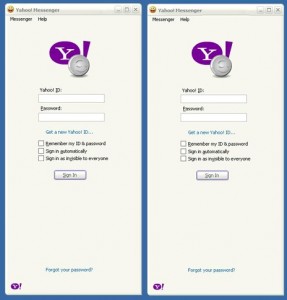

















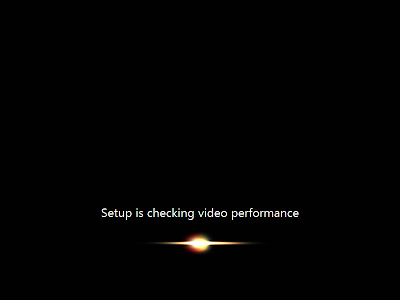




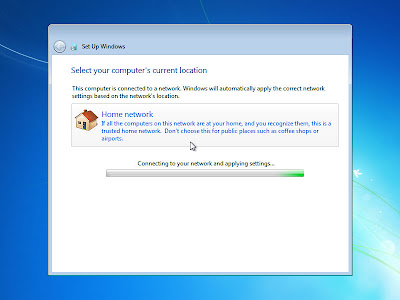
















No comments:
Post a Comment