how to install window 7 (with picture)
insert the windows cd in your CD Rome and follow these step
No.1
Starting windows
Setup No.2
Setup no.3
Location windows derictry 16GB to up disk space requrment
Setup no.4
Start Coping and Expanding files
Setup no.5
Restarting computer after copying files
Setup no.6
Start computer after restarting
Setup no.7
Setup no.8
Completing installing
Setup no.9
restart
Setup no.10
Start windows 7
Setup no.11
First time startup windows 7
Setup no.12
Setup no.13
Username and computer name entring
Setup no.15
Password setting
Setup no.16
recommand setting
Setup no.17
Network setting
Setup no.18
Preparing your desktop
Complete Installing Windows 7
After you install Windows if the activat If you want to download this software for
Will be











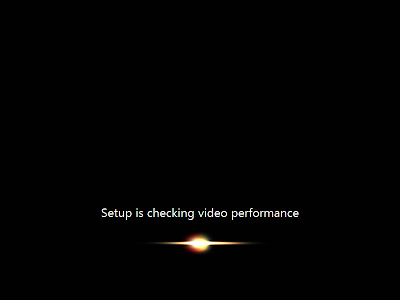




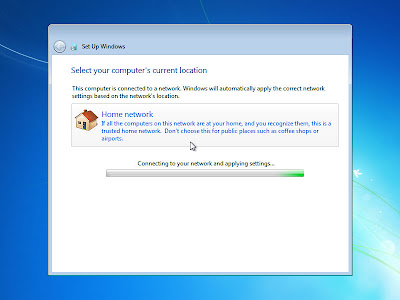





No comments:
Post a Comment